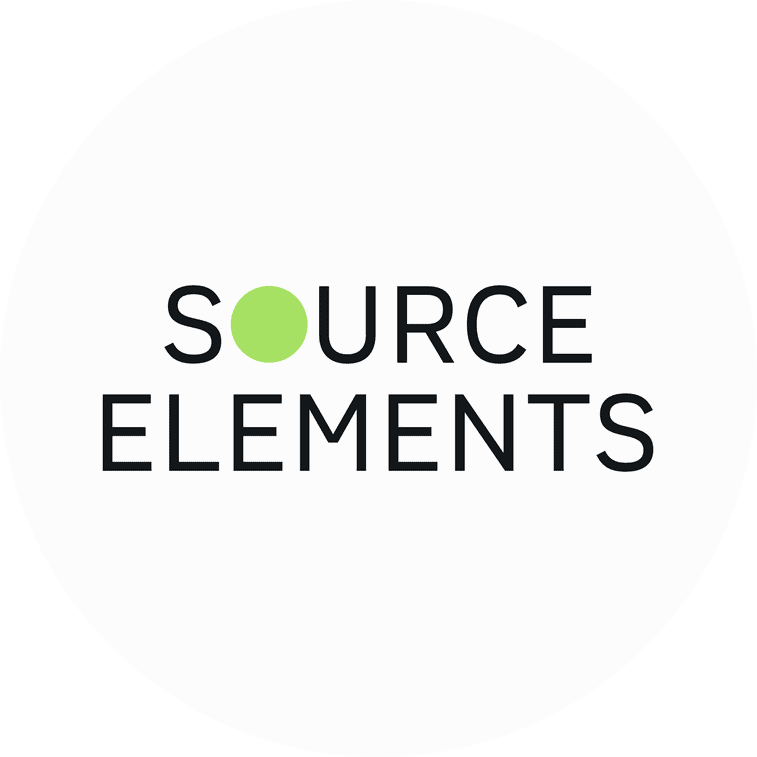Here Nealle Dipaolo from Subframe Sound, remote audio studio specializing in voice over recording, sound design, and post production for commercial and film, answering our questions:
What makes your studio a great studio?
Subframe Sound is a fully remote, full service studio specialized in VO recording, sound design, and mixing for commercial post-production.
What made you decide to get your studio Source-Connect Certified?
Aside from the constant effort to fully understand the tools of the trade, one of the main reasons I wanted to get certified was to help new clients find Subframe Sound, and ultimately generate some new business. Current clients, especially ones I have worked with for a long time, are already confident that our sessions will be smooth, and if there are any issues they will be resolved quickly. However, I can imagine that producers are somewhat hesitant to work remotely with a new studio. Certification not only increases the likelihood that Subframe Sound will show up in a studio search, but more importantly, it gives new clients peace of mind when they do decide to book a new studio.
“Certification not only increases the likelihood that Subframe Sound will show up in a studio search, but more importantly, it gives new clients peace of mind.”
What is your favorite thing about working remotely?
One of my favorite things about working remotely is having the opportunity to work with people from all over the USA and the rest of the world. In almost every session attendees are connected from multiple states and/or other countries, so I never know who I’ll be working with or where they are until we’re all connected, and it’s honestly a lot of fun.
Another huge benefit of working remotely has been that it allows for more flexibility when scheduling and rescheduling sessions. Advertising production schedules move quickly and change often, so having the freedom to accommodate clients’ changing scheduling requests means I can keep more work that would have had to go elsewhere. So it not only allows for more sessions overall, but ultimately makes my clients’ jobs easier, since they don’t need to worry about finding another studio with availability to finish their projects.
I work at a standing desk… and I love it. It is a setup that was never possible in a traditional studio environment because the rooms are usually designed for the clients to sit behind the engineer or sound designer. So I guess that’s one more thing that I really enjoy about working remotely.
What challenges have you faced when working remotely?
Of course working remotely presents plenty of challenges, technical and otherwise. I don’t necessarily want to go into too much detail about the individual technical challenges, but I will say that, in most cases, having an in-depth understanding of all the software being used is usually enough to solve the technical problems when they do arise. Or at least to know when an issue is being caused by something out of your control (for example, when a poor connection is a result of someone else’s limited bandwidth).
“Having an in-depth understanding of all the software being used is usually enough to solve the technical problems when they do arise.”
Aside from the potential technical issues, one thing I’ve started to run into that I think is worth mentioning, is that there are now new people entering the industry for the first time, who were hired during the pandemic and haven’t had the opportunity to learn the workflow in person from their more experienced co-workers.
So, in addition to running sessions, engineers also need to be prepared to essentially teach the workflow to new associate producers, copywriters, etc… without sacrificing any of the booked time with the talent.
“Engineers also need to be prepared to essentially teach the workflow”
Tell us more about your studio from a technical perspective, for example what hardware and software you use in addition to Source-Connect?
While I do occasionally use other DAWs for music production, Subframe is a Pro Tools studio running the current version of Pro Tools Ultimate. Hardware and software details below…
Hardware:
- Interface: UA Apollo Interface
- Monitors: Genelec (5.1 mains), Mackie (5.1 alts), Auratone (reference)
- Monitor Controller: Coleman Audio SR5.1 & QS8
- Meters: Coleman Audio SMP5.1 / TC Electronic Clarity M Surround
- DAW Control: SSL UF8
Software:
- DAWs: Pro Tools Ultimate (current), Logic X
- Other Software: Soundminer, Speakerphone, Altiverb, Melodyne
- Plugins: Izotope, Waves, Nugen, Fab Filter, Sound Toys
- Mics: Neuman TLM 149, Sennheiser 416
- Pres: UA Avalon 737, Focusrite ISA 428
How does your studio usually incorporate Source-Connect into your workflow?
Almost all of our voice over sessions are recorded with the talent connected via Source-Connect. I usually get in touch with the talent in advance and, assuming they’re already familiar with the software, I’ll connect with them about 10-15 minutes prior to our session.
That gives us some time to check our connection, set levels, and make any adjustments if necessary. Once we’re all setup, I’ll connect to my clients on a conferencing platform, usually either Zoom or Teams, using Source-Nexus to send and receive audio.
My Pro Tools template includes tracks for Source-Connect Now, Zoom, Teams, and Skype, so not only can the clients communicate with the talent on Source-Connect through Pro Tools, all the platforms can communicate with each other.
In other words, while I’m connected with the talent via Source-Connect, some clients could be on Zoom, some on Teams, some on Source-Connect Now, and everyone can communicate with everyone else through Pro Tools. This allows me to have complete control over all the communication routing. I can adjust levels of each platform individually, and change exactly who can hear who at any time.
“Get familiar with the software and setup, not just on the engineer side, but on the talent side as well.”
What is the number one recommendation you have for other engineers and sound designers who are new to Source-Connect?
My number one recommendation for engineers that are new to Source-Connect would be to really get familiar with the software and setup, not just on the engineer side, but on the talent side as well.
There are plenty of talent out there who have been using Source-Connect since before the pandemic and know the software well. But, especially since the pandemic began, I’ve had many sessions that required working with talent to get connected properly. That could mean talking them through the right Source-Connect settings, showing them how to prioritize their ethernet connection over their wifi, helping them properly map their ports, and even occasionally helping them setup Source-Connect for the first time from scratch.
Of course as the remote workflow becomes more common, talent will become more familiar with the technical aspects of connecting and recording via Source-Connect, but there will always be new and aspiring talent that are going to be new to the process. Ultimately, you want to be confident telling your clients that you can definitely capture the voice they want to cast, even when the talent has little to no experience working remotely.
What are the additional skills that you think engineers and sound designers need to work remotely?
An engineer’s ability to run an organized, efficient session has always been important, and has only become that much more important in the last two years. When everyone is sitting in the same control room, with the talent behind a window in a booth, everyone’s attention is usually focused on the session and communication is a little easier.
To be clear, those other things are equally important, so the point is not that they should be giving our session all of their attention, but that it’s simply an unavoidable reality of the remote workflow. That said, the engineer’s and sound designer role as ‘driver of the boat,’ if you will, has only become that much more important to maintain the same level of efficiency as working in person.
“The engineer’s and sound designer role as ‘driver of the boat,’ if you will, has only become that much more important.”
Is there anything else you would like to share with our readers?
I have to assume that, as the pandemic subsides, there are some who can’t wait to get back into the studio, and I get that. Studios are comfortable, and usually have a great vibe.
But on the other hand, I also believe that there are others who have realized the potential of the remote workflow, and knowing much time and money can be saved, will be reluctant to go back. Personally, I’m looking forward to the evolution of industry, and to learning more about the tools and software solutions designed to allow for this type of work for sound design and post-production.
“I’m looking forward to the evolution of industry, and to learning more about the tools and software solutions designed to allow for this type of work for sound design and post-production.”
More info:
Subframe Sound
https://subframesound.com
Read more about sound designers:
https://source-elements.com/news-and-stories
Find out how to create your remote production studio for mixing, recording and sound design:
https://source-elements.com/products/source-nexus