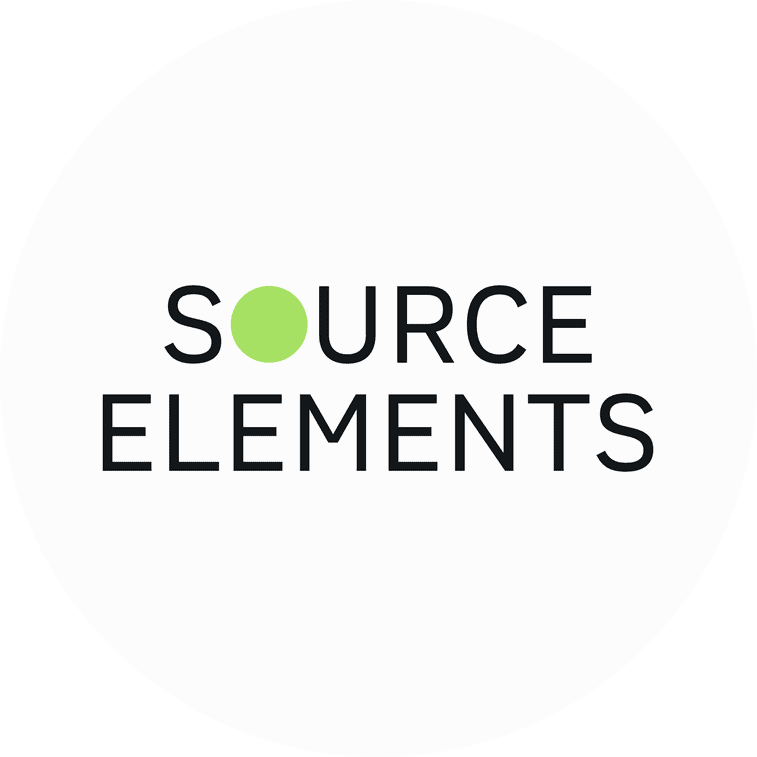May 20, 2016
There are two ways to add your image and audio file to the VOXBOX:
1. Choose your method
A) UPLOAD TO SOUNDCLOUD
If you already have a free SoundCloud account, simply upload your audio file in any format, and make sure your thumbnail is set to be the image you want to share.
or
B) EMAIL US A LINK AND A PICTURE
If you don’t have a SoundClound account or want to set one up, just upload your audio file to where you would usually send files for clients and email us a link to your audio file (with instructions if needed) and your image, please no bigger than 5mb.
2. Let us know
Send an email to voxbox@source-elements.com with the following details:
- Your SoundClound audio or uploaded audio file link.
- Your image attachment if needed.
- No more than 50 words describing you and your voice, with any links you’d like to share.