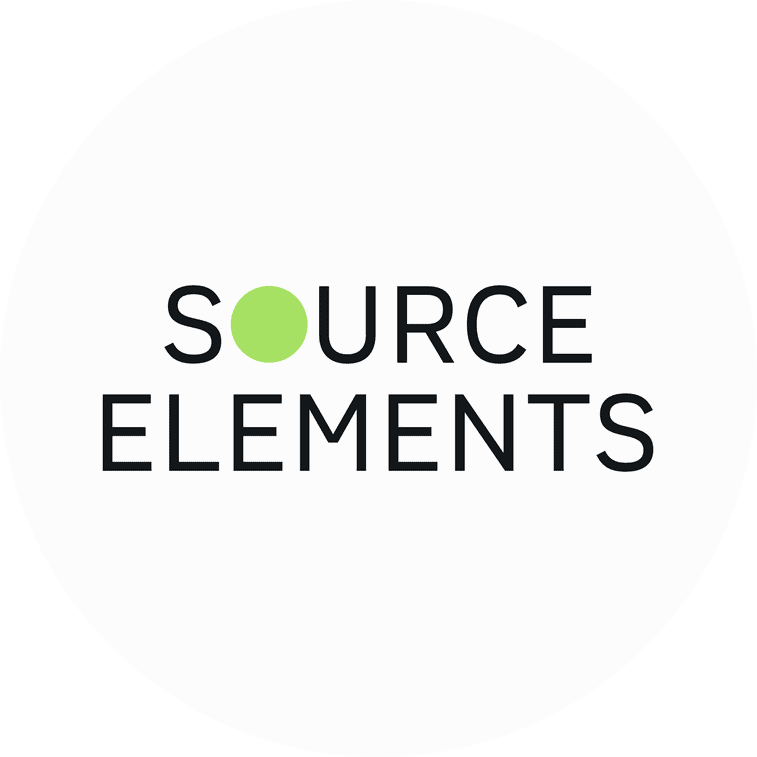Listen here: https://www.theproaudiosuite.com/podcast/episode/dd773a03/quick-bite-source-connect-for-beginners
Working from home: More info
Transcript
Andrew: “And what is Source-Connect? Let’ start there.”
Robert: “True, sure. Source-Connect is a service and a software that lets you connect in real time and high quality to any studio or producer that needs to record a voice talent or, you know, monitor a production of voice or audio production session in real time. And it is definitely very timely these days.”
Andrew, Robbo, Robert: “Yeah, exactly, absolutely.”
Robbo: “Now the reason we’re doing this episode is I have had countless phone calls from voice talent here in Australia saying, “What is this Source Connect? How do I get on? What do I have to do?”. There are two different ones worth talking about for voice over artists, the one we’re using right now, Source-Connect Now, and then there is the (which is free) and then there is the Source-Connect Standard which is a stand alone piece of software. What’s the difference between the two and how do I know which one’s for me?”
Robert: “Sure, so usually the studios, producers when they are recording directly they need to rely on the recording, and so one of the biggest differences between Standard and Pro which is essentially the main branch of Source-Connect and Source-Connect Now that relies on the Chrome browser is they have very different behaviors as it pertains to the way they handle errors, which are inevitable on the internet, and really the easiest way to say it that Source-Connect Standard and Pro has true error correction, whereas Chrome and anything that relies on it, including Source-Connect Now, really has more of error concealment, and so, if anybody has spent time on Skype, they might have experienced something like this, where they’re talking to somebody and then they go—really—-long—enough to then go really-quick-again-to-catch-back-up, and that wouldn’t play or does not play so well in a real-time voice record session, where they’re trying to record you directly, and that essentially makes Source-Connect Now and Chrome better for monitoring purposes, possibly acquisitional remote recording, but you have to be ready for those types of glitches, and the connection might glitch out, and sometimes the glitches are subtle enough that you don’t notice them in real-time, but then the engineer after the fact, an hour later after you disconnected, is going through the takes trying to edit something together and they realize that right in the middle of the take is a little ‘gnyyy’ and they didn’t hear it in real-time, but it was there. And now they have to deal with getting around it and that makes their job harder. So they prefer to get something that acts more like ISDN which is Source-Connect, where it has a fixed latency, a fixed bit-rate. It doesn’t change its audio quality over time; it holds on to the connection as strong as it can and ultimately if the internet connections that you’re using are not up to par and it does drop out, there’s a built-in recovery system on the Pro side that essentially guarantees that the recording is perfect. And it’s really for those various reasons why the producers and studios prefer the talent are running Source-Connect Standard, which is really the main version that they need. There’s little reason why talent might need Source-Connect Pro. The system was designed so that Pro’s on the recording studio side and Standard is on the voice talent side of the connection.”
Andrew: Ok, so if I paraphrase you and dumb this down even more, just for those who still are scratching their head, correct me if ‘m wrong: If I’m confident and the studio is happy for me to record on my end the takes that they’re going to use, then quite possibly I can get away with using Source-Connect Now, but if the studio requires to record what I’m voicing from home on their end, then Source-Connect Standard is what I need to pay for and use, correct?”
Robert: “That’s correct, right. Another way of putting it is: Source-Connect Now and anything that runs on Chrome is more like a glorified phone patch, and so it becomes more useful as a way of monitoring and listening to a record session but letting the talent record everything on their side and then deliver it after the fact. Whereas Source-Connect Standard you can record straight through the connection and it speeds the whole process up because you can make your decisions on the fly, you don’t have to wonder “will this take and that take edit together” because you can just try the edit and you know you have it or you know you need to do another take, but you don’t have to keep hedging your bets doing extra takes because you’re not too sure if they’ll be able to pull the edit off. I don’t know if that makes sense.”
Robbo: “Yeah, it does, ok so, I’ve never used Source-Connect or even heard of Source-Connect but I need to set up a Source-Connect Now session, quickly, because someone’s just rung and said, “hey, let’s get you going we need to record something.” How do I go about setting up Source-Connect Now?”
Robert: “So it’s likely that if someone is saying hey let’s use Source-Connect Now, then they already have an account so really you don’t need to do anything except wait for them to send you an email link that you will open up on a Chrome web browser. You need to have of course a computer, a microphone, an audio interface; what better to have than some Rode Gear!
Andrew, Robbo: hahaha, nice,
Robert: … And you can essentially be invited to the session, they will monitor you, and you can record on your side. There’s a built in recorder in Source-Connect Now but you can also use whatever you’d normally use to record yourself. Twisted Wave, Audacity, Reaper, Pro-Tools, etc. So, it’s as simple as that to be invited to a session. If someone contacts you and says, “hey we need to record you and we don’t know what to use” and perhaps they suggest just using a phone patch, you can say “hey, let’s use Source-Connect Now, only one party needs to sign up for the account, so you can go get a free account, log in, send them an invite and now they’ve joined you and same thing.”
Robbo: “Ok, and then there’s two options with Source-Connect Standard at the moment isn’t there. You’ve done a $25 rental or a full on purchase, correct?”
Robert: “Yeah so Source-Connect is originally a perpetual license that you purchased and that one is $650 and that’s truly the most affordable way to do it in the long term, so if you’re a career voice-over person the perpetual buyout is pretty much the way to go if you’re looking at affordability. We also offer a subscription which is $35 a month, where the first month is $110 to include the support initial fee, and that’s all inclusive. And then what we did is, with all the insanity that’s hit, we thought we would offer something that’ll let people jump on and get their work done and not lose any gigs, so we’re offering $25 for two day licenses so that they can pick up any session that they need to pick up that they’re being requested to without having to pay the full boat for the $110 on their first month’s subscription. If someone does end up doing three of those two day specials so to speak, then we essentially give you the full 30 day or a month because that would be as if you’ve essentially done a full month’s subscription. So you can dip your foot in, and then if it’s useful and you use it three times, or you have subscribed then hopefully, for a minimum cost, maybe the cost of parking, retain your gig and get your session done from home.”
Robbo: “Perfect, nice.”
Andrew: “And I’ve noticed on the website iLok is optional on a Standard account, is that right?”
Robert: “So, iLok is a third party licensing system that we use. Many other manufacturers use it as well so we’re just one of probably thousands as far as I know. There’s two options with the iLok system, so you can get a physical iLok USB dongle and then your license can go on that dongle and you can plug it into your computer and that will allow Source-Connect to run on that computer while that dongle is plugged into that computer. So you can be Johnny Appleseed and install Source-Connect on every computer you come across and it’ll just run on the one that you have the iLok plugged into at that time. Or if you don’t want to deal with a USB dongle that you have to plug in, you can put that license directly on to your computer’s hard drive so it’s a little less flexible, but then you don’t have a USB dongle sticking out the side of your computer. The iLoks are $40, you can purchase them at any music retailer that sells typical music software and of course, the iLok account is free, so if you’re running without the dongle and you just put the license on your hard drive there’s no cost to the licensing portion of it.”
Robbo: “Alright, well? Beautiful.
Andrew: And if you want to know about the iLok and how to set up, we’re going to put a link on this with George running through how to set up your iLok and how to set up Source-Connect.”
Robbo: “Sounds good, Robert, thank you for the masterclass. What is the website address?”
Robert: “source-elements.com”
Robbo: “Cool, and if you ring support, say hello to Robert! Hahaha. He’ll probably still be awake! Haha
Andrew: “The man who never sleeps.”
Robbo: “Yes, he’s in Chicago, Australia, go easy on him, ok?
This show was mixed by Voodoo Radio Imaging, headed by Andrew Peters. Using Rode Microphones and Source Connect Now. Tech support from George The Tech Whittam and supported by https://voiceoveressentials.com/. The home of the Porta Booth Pro.